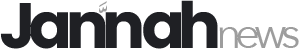7 Simple Ways to Boost Your Home Network for Lag-Free Gaming Experience
Learn how small improvements to your home network can significantly improve your online gaming, reducing lag and increasing speed for a better overall experience. Upgrade your home network to unlock smoother, lag-free gaming sessions.(AI generated image) Have you ever lost an online game due to internet lag or high ping? I know how it feels, so I spend my whole day trying to figure out how to reduce this network lag or stutter. In my case, the culprit was my router placement, but your reason may be different, so I’m listing all the methods you can try to fix your home network for gaming. Use a wired Ethernet connection If possible, I recommend that you use a wired Ethernet connection when playing an online game. Wired connection ensures consistent speed and much lower latency compared to the wireless connection. For better results, you should use good quality Cat 6 or Cat 7 cables. Optimize Router Placement Router placement is important for a consistent wireless connection throughout your home. It should be away from walls, metal objects or devices that can weaken Wi-Fi signals. Better placement improves wireless coverage and signal strength, providing lag-free gaming. Prioritize Game Traffic with QoS Modern routers come with a feature called Quality of Service (QoS) that prioritizes game traffic over other types of Internet use, such as streaming or downloading. Enabling the QoS feature ensures that your gaming console will get the bandwidth it needs first, reducing lag during gameplay. Use the 5 GHz band Connect all your gaming devices to the 5 GHz band of your router instead of the more crowded 2.4 GHz one. The 5 GHz band offers faster speeds and less interference, improving wireless gaming performance. This also applies to other network-related tasks such as downloading or streaming content. Limit background apps and devices Close all the unnecessary apps running in the background on your computer or smartphone, which may be consuming internet in the background. Disconnect other devices connected to the router, which can also degrade bandwidth. Update router firmware regularly Keep your router’s firmware up to date to take advantage of new features, performance improvements, and security fixes. It can also improve network stability, which is critical for online gaming. Choose the closest game server Choose game servers that are geographically closest to your location. It has reduced the distance the data travels to reduce latency and lag for a smoother gaming experience. By applying these tips, your home network will be faster, more stable and better suited for gaming, ensuring you can enjoy your favorite games without frustrating interruptions or lag.