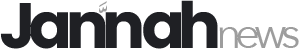How to transfer such chats from WhatsApp to Arattai will be done within minutes, it is step -by -step process
After Prime Minister Narendra Modi’s call to adopt indigenous, people across the country are taking on Indian apps. In this departure, the Zoho Company Arattai app of Zoho Company is becoming popular. Earlier, this app only got 3000 downloads a day, but now this figure has increased to 3.5 lakhs. There is a problem changing from WhatsApp. Many people want to get on this app, but the problem is that their friends or family are still on WhatsApp. Another big problem is that old chats also stay on WhatsApp. The good thing is that you can not only invite your contacts on the Arattai app, but also transfer the WhatsApp chat within minutes. What is Arattai -APP? You can consider Arattai as an Indian version of WhatsApp. This app is created by Zoho Company, whose founder is Sridhar Vembu. This Chennai business has already made many business tools and programs, which are also used by large companies. Aarattai has now emerged as a strong messaging platform for Indian users. First download the app and log in to your mobile number. Access to know who is on Arattai. If there is no contact on Arattai, select the “Invite the Friend” option. If you want, you can also invite your friends to come to Arattai via SMS or any other app. This is how it is easy to enter WhatsApp Chat transfer Arattai app. For this, you must follow these steps: Open the chat in WhatsApp you want to convey. Tap on the three dots at the top right and select “Export the Chat”. Choose the Arattai app from here and select the contact. Your chat will come on Arattai in a few seconds. It is no longer difficult to go from WhatsApp to Arattai. Now you can not only bring your friends and family to Arattai, but also easily see the old chat there. That is, it has become very easy to leave WhatsApp and go to the indigenous Arattai app. Share this story -tags